








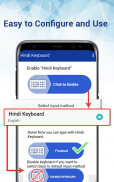

Hindi Keyboard-Roman English to Hindi Input Method

Beschreibung von Hindi Keyboard-Roman English to Hindi Input Method
Hindi Keyboard is a simply keyboard that have English letter keyboard layout with different Hindi typing keyboard themes and size. User can change the keyboard layout and keyboard themes according to his choice Hindi keyboard is a easy Hindi input method with Hindi keyboard that also offers users to Learn Hindi in English. User can use Hindi keyboard as a manipulator that helps in writing Hindi language or to improve Hindi typing.
Hindi keyboard is a Hindi input method design to type Hindi which helps in typing Hindi language.Hindi keyboard is a combination of keyboard themes with emoji that provide variety of Hindi typing keyboard themes in different colors with Hindi input method which allows user to Learn Hindi.
Hindi keyboard provides template with Hindi typing keyboard from which user can customize it according to his need by Hindi input method with adding colors, keyboard styles, backgrounds, wallpapers, colors and attractive icons Hindi keyboard is the best choice to Learn Hindi and Hindi typing keyboard with emojis and Hindi input method for androids that come up with a variety of emoji’s for expressing feelings.
A phonetic keyboard designed for those who love to type using Hindi keyboardor Learn Hindi in roman english with Hindi input method. This keyboard provides you Hindi typing and Hindi letters So, you can type or Learn Hindi through Hindi keyboard/keypad. Keyboard to type Hindi letters in Android. Hindi typing is a free transliteration and Hindi input method tool, Just type in roman English and press space that English word will be converted into Hindi script automatically.
How Hindi typing App Works ?
After installing Hindi input keyboard , you are free to use and Learn Hindi by pressing “Enable Keyboard” & choose this Hindi Keyboard. This Hindi typing keyboard works as default Hindi input method in android phones/tablets for typing/texting or Learn Hindi on social media.
Install English to Hindi keyboard. Enable it in settings with Hindi input method.
How to enable
Open Hindi typing keypad and then add this keyboard in your keyboard settings.
Open keyboard in messaging -> Language & Input, under “Hindi input method” section, go to -> Choose Keyboards -> Check “online Hindi Typing”. Then you have to select Hindi keyboard as input method .When typing in an input box, you can also change the default input method by clicking the Hindi typing keyboard icon on the mid right corner of the screen and disable Hindi keyboard
App features of Hindi input method:
-Translate easily from English to Hindi typing keyboard,
-In-build English to Hindi keyboard given within the app.
-You can directly type in Hindi using this Hindi input method keyboard
-Copy and Paste features. You can copy the translated text Hindi or English, and use it anywhere you want to Learn Hindi easily
-Use default Hindi keyboard and Hindi typing and as well as in English
-Learn Hindi and use features of Hindi input method.
• Hindi input method keyboard
My photo keyboard has a lovely feature to add your photo in background of keyboard. Instead of installing new keyboard to make your photo keyboard with Hindi typing to Learn Hindi, you have just to upload photo as theme. Hindi keyboard with cool theme of your own photo with Hindi input method.
• English to Hindi Converter
Hindi keyboard-cool fonts, Themes, Sounds & my Photo keyboard provide English to Hindi conversion. People in India love to type in Hindi through English Keyboard to Learn Hindi. Hindi typing problem is solved by this English to Hindi phonetic Hindi input method
• Keyboard Themes, Emojis..
User can choose easily any animated themes which are available in app to Learn Hindi. No need to install keyboard apps for themes. Hindi keyboard-cool fonts, Hindi input method ,Themes, Sounds & my Photo keyboard provide custom themes even your own photo can become a theme for your daily Hindi typing keyboard.
Download this Hindi Keyboard app
16a3478803
Die Hindi-Tastatur ist eine einfache Tastatur mit englischem Tastaturlayout und unterschiedlichen Tastaturthemen und -größen für die Hindi-Eingabe. Der Benutzer kann das Tastaturlayout und die Tastaturthemen gemäß seiner Wahl ändern. Die Hindi-Tastatur ist eine einfache Hindi-Eingabemethode mit Hindi-Tastatur, mit der der Benutzer auch Hindi auf Englisch lernen kann. Der Benutzer kann die Hindi-Tastatur als Manipulator verwenden, der beim Schreiben der Hindi-Sprache oder zur Verbesserung der Hindi-Typisierung hilfreich ist.
Die Hindi-Tastatur ist eine Hindi-Eingabemethode, mit der Hindi eingegeben werden kann. Die Hindi-Tastatur ist eine Kombination von Tastaturthemen mit Emoji, die verschiedene Hindi-Tastaturthemen in verschiedenen Farben mit der Hindi-Eingabemethode bereitstellt, mit der der Benutzer Hindi lernen kann.
Die Hindi-Tastatur bietet eine Vorlage mit einer Hindi-Eingabetastatur, über die der Benutzer die Tastatur nach seinen Wünschen durch Hinzufügen von Farben, Tastaturstilen, Hintergründen, Hintergrundbildern, Farben und attraktiven Symbolen anpassen kann mit Emojis und Hindi Eingabemethode für Androiden, die mit einer Vielzahl von Emojis zum Ausdrücken von Gefühlen aufwarten.
Eine phonetische Tastatur, die für diejenigen entwickelt wurde, die es lieben, mit der Hindi-Tastatur zu tippen oder Hindi in romanischem Englisch mit der Hindi-Eingabemethode zu lernen. Diese Tastatur bietet Hindi-Eingabe und Hindi-Buchstaben. Sie können also Hindi über die Hindi-Tastatur / das Hindi-Tastenfeld eingeben oder lernen. Tastatur zur Eingabe von Hindi-Buchstaben in Android. Die Hindi-Eingabe ist ein kostenloses Werkzeug für die Transliteration und die Eingabe von Hindi-Zeichen. Geben Sie einfach das römische Englisch ein und drücken Sie die Leertaste, damit das englische Wort automatisch in die Hindi-Schrift konvertiert wird.
Wie funktioniert die Hindi-Tipp-App?
Nach der Installation der Hindi-Eingabetastatur können Sie Hindi lernen, indem Sie auf „Tastatur aktivieren“ klicken und diese Hindi-Tastatur auswählen. Diese Hindi-Tastatur funktioniert als standardmäßige Hindi-Eingabemethode in Android-Telefonen / -Tablets zum Tippen / SMSen oder zum Erlernen von Hindi in sozialen Medien.
Installieren Sie die Englisch-Hindi-Tastatur. Aktivieren Sie es in den Einstellungen mit der Eingabemethode Hindi.
So aktivieren Sie
Öffnen Sie die Hindi-Tastatur, und fügen Sie diese Tastatur in den Tastatureinstellungen hinzu.
Öffnen Sie die Tastatur in Messaging -> Sprache & Eingabe, gehen Sie im Abschnitt "Hindi-Eingabemethode" zu -> Tastatur auswählen -> Aktivieren Sie "Online-Hindi-Eingabe". Anschließend müssen Sie die Hindi-Tastatur als Eingabemethode auswählen. Wenn Sie in ein Eingabefeld eingeben, können Sie auch die Standardeingabemethode ändern, indem Sie auf das Symbol für die Hindi-Tastatur in der rechten mittleren Ecke des Bildschirms klicken und die Hindi-Tastatur deaktivieren
App-Funktionen der Hindi-Eingabemethode:
-Übersetzen Sie einfach von Englisch auf Hindi Tastatur,
-In-Build-Englisch-Hindi-Tastatur in der App angegeben.
-Sie können mit dieser Tastatur für die Hindi-Eingabemethode direkt Hindi eingeben
-Kopier- und Einfügefunktionen. Sie können den übersetzten Text auf Hindi oder Englisch kopieren und überall dort verwenden, wo Sie Hindi lernen möchten
-Verwenden Sie die standardmäßige Hindi-Tastatur und die Hindi-Eingabe sowie auf Englisch
-Lernen Sie Hindi und nutzen Sie die Funktionen der Hindi-Eingabemethode.
• Tastatur mit Hindi-Eingabemethode
Meine Fototastatur hat eine schöne Funktion, um Ihr Foto im Hintergrund der Tastatur hinzuzufügen. Anstatt eine neue Tastatur zu installieren, um Ihre Fototastatur mit Hindi zu erstellen, müssen Sie nur ein Foto als Thema hochladen. Hindi-Tastatur mit coolem Thema für Ihr eigenes Foto mit Hindi-Eingabemethode.
• Englisch-Hindi-Konverter
Hindi-Tastatur-coole Schriftarten, Themen, Sounds und meine Fototastatur bieten die Konvertierung von Englisch in Hindi. Menschen in Indien lieben es, Hindi über die englische Tastatur einzugeben, um Hindi zu lernen. Das Problem der Hindi-Eingabe wird durch diese Eingabemethode von Englisch zu Hindi gelöst
• Tastaturmotive, Emojis ..
Der Benutzer kann auf einfache Weise alle animierten Themen auswählen, die in der App zum Erlernen von Hindi verfügbar sind. Es müssen keine Tastatur-Apps für Designs installiert werden. Hindi-Tastatur-coole Schriftarten, Hindi-Eingabemethode, Themen, Sounds und meine Fototastatur bieten benutzerdefinierte Themen, selbst wenn Sie Ihr eigenes Foto als Thema für Ihre tägliche Hindi-Tastatur verwenden.
Laden Sie diese Hindi-Tastatur-App herunter
16a3478803



























